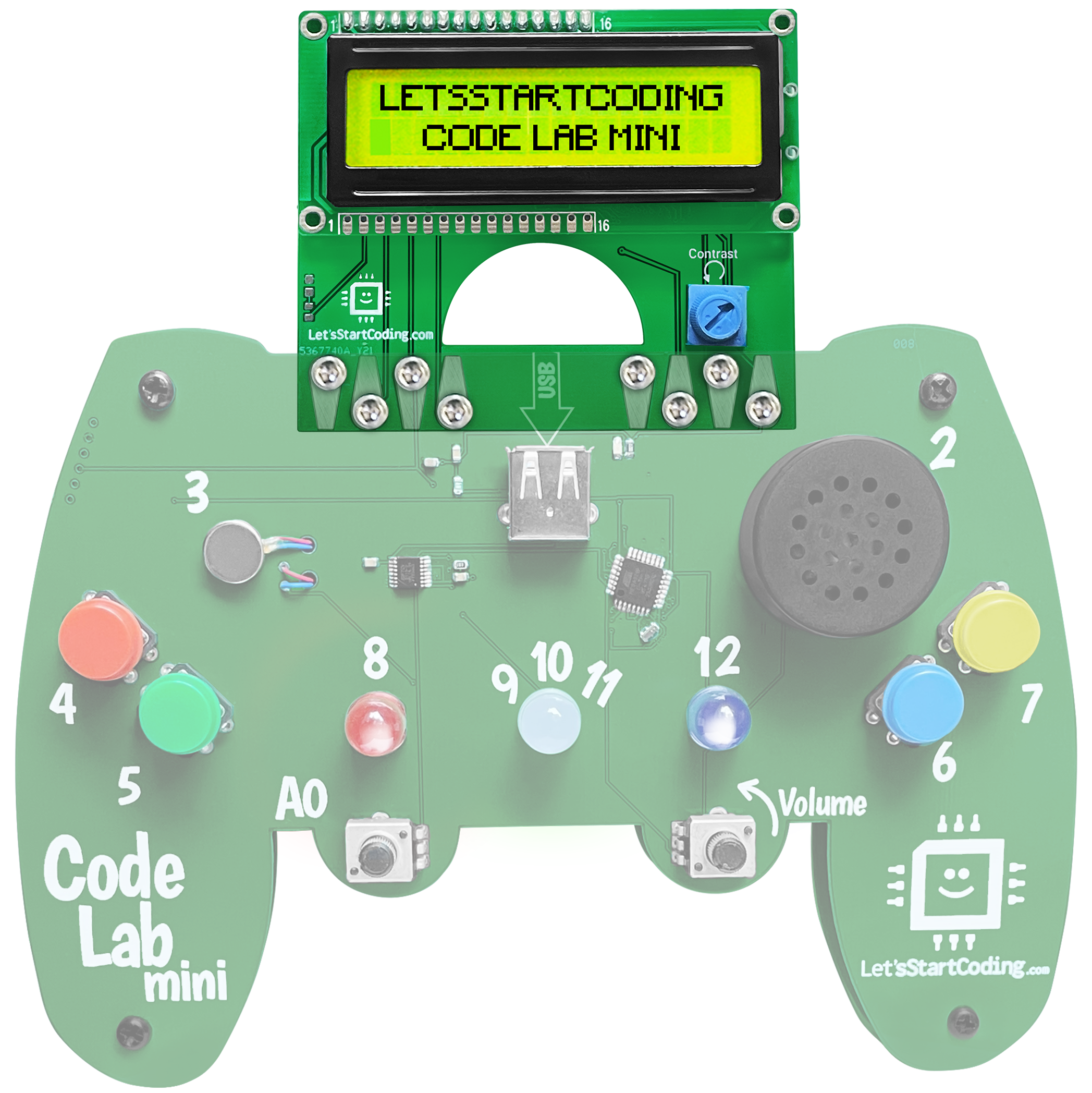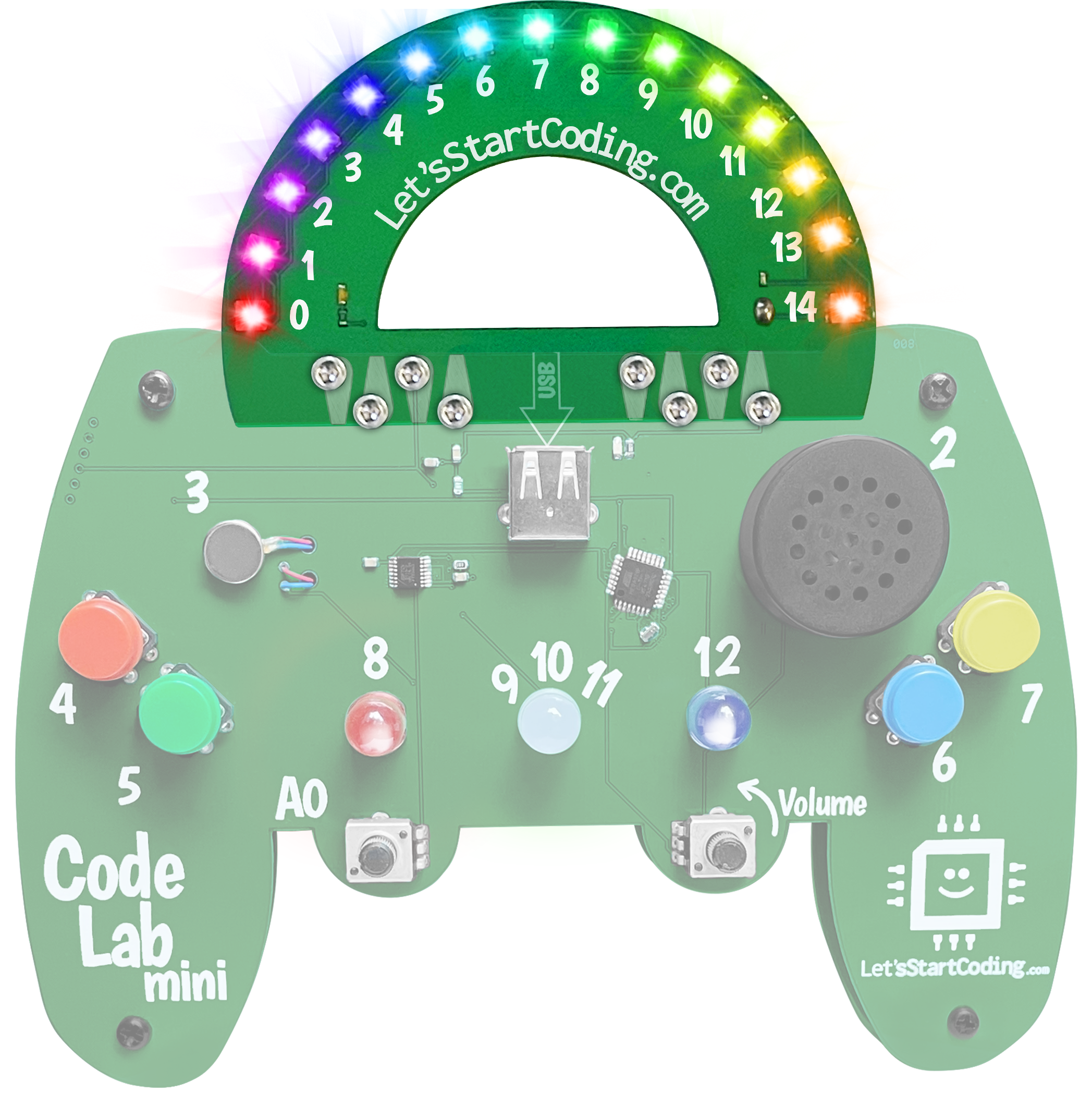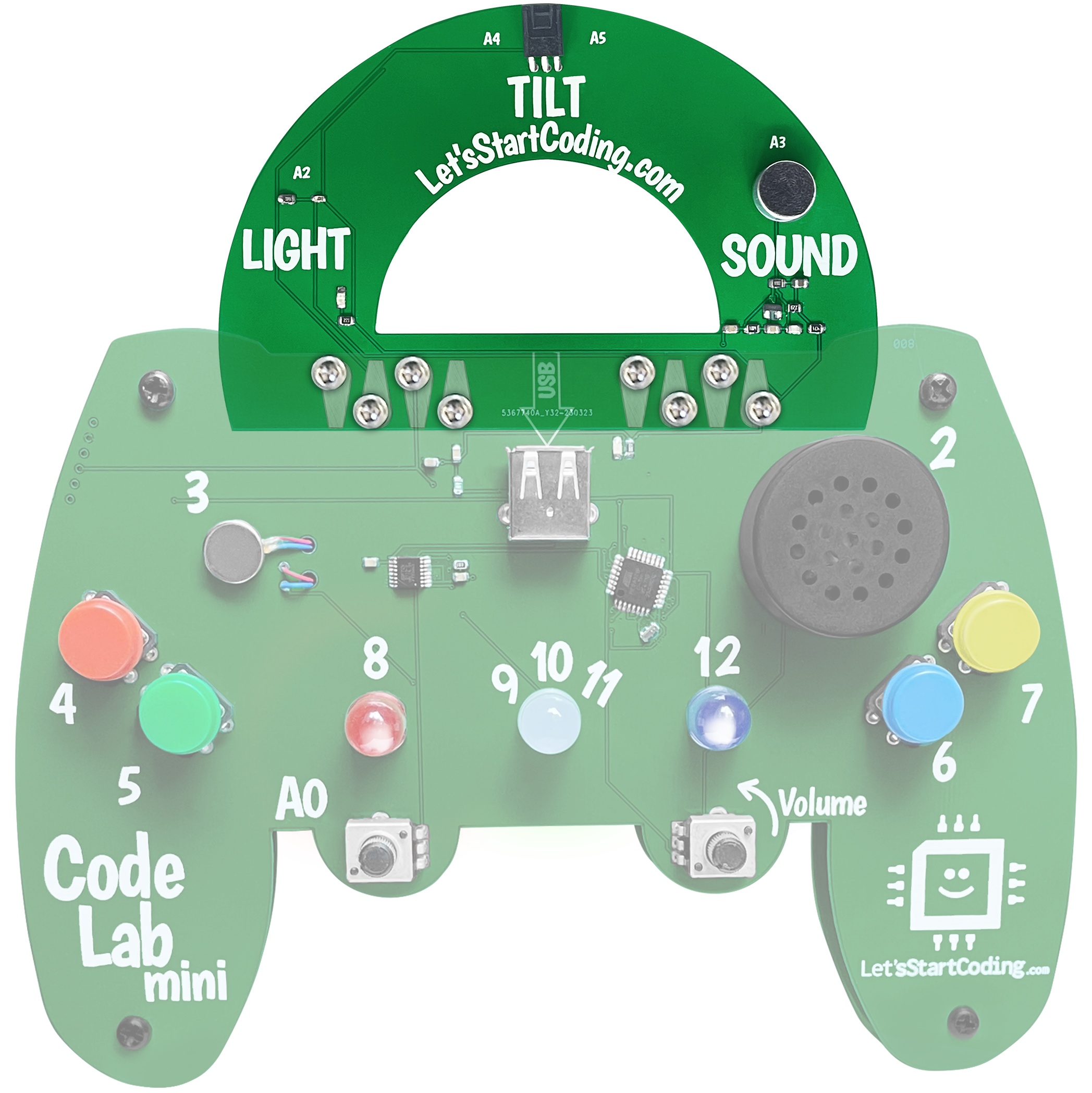SHOP > Code Lab Mini Add-On Details
$37 15% off
each when you take the 2 question survey!
All Code Lab Mini Add-Ons require the Code Lab Mini, sold separately, to function.
Add-Ons expand the abilities of Code Lab Mini in new dimensions!
Add a bright backlit LCD screen to Code Lab Mini to display message (public or secret!), display variable values, create alarms, games, fortune tellers, and more! This 16-character display comes with free projects that guide kids in how to show data which, in turn, helps them understand what their Code Lab Mini computer is “thinking” behind-the-scenes.
Use 15 rainbow LED pixels with Code Lab Mini and enable dazzling and colorful projects! Each pixel can show up 300 different colors, for millions of possible combinations! Additional projects that become possible when you add the LED Pixel Rainbow to Code Lab Mini include a siren, sound & light show, random pixel shimmer, turn knob color tuner, turn knob rainbow light, and more!
Bring the outside world into your code with the Code Lab Mini Sensor Trio Add-On. The sensors include a light sensor, two-way tilt sensor, and a sound sensor. Now, your kids can make sound-triggered light shows, light-sensitive instruments, or “buttons” that are pressed by tilting their Code Lab Mini. The Sensor Trio engages kids further by allowing them to incorporate their surroundings into their programs - something very unique to learning coding through hands-on hardware with Let’s Start Coding.
Each Add-On includes nuts, bolts, and a hex key tool to attach the Add-On to Code Lab Mini. There is a free walkthrough video showing how to assemble the parts, which should take under 10 minutes on the first time and even less time with experience.
- Code Lab Mini Add-On board
- Hex Key Tool
- Nuts and Bolts
When you buy a Let's Start Coding kit, you get much more than a box of 'stuff'. Free with every kit is access to our downloadable coding software for Windows, Mac, or Chromebook computers, plus tons of learning content. For Code Lab, this includes:
- 80+ sequenced project pages that cover the fundamentals of all coding languages
- Thousands of lines of example code that can be modified or tinkered with
- Hours of walkthrough videos that accompany the projects,explaining how the code works so kids can make changes of their own
- Code 'challenges' and 'bug hunts' that encourage kids to interact and engage with the code, strenghtening their learning
Click each add-on to expand it and see some of the projects it enables!
Code Lab Mini Screen Projects
Screen Messages
Blink Messages
Screen Alarm (with Beep, Blink, Message, and Motor)
Button Reveals Message
Message Selector
Combination Message Revealer
Toggle Variable Display
Show/Hide Messages
Countdown Alarm
Magic 8 Ball Game
And More!
Code Lab Mini Rainbow Pixel Projects
Blink a Single LED Pixel
Beep and Blink Rainbow
Rainbow Police Siren
Sound and Light Show
Twist to Light Rainbow
Random LED Pixels and Colors
Toggle Rainbow
Variable Rainbow Color
Control Rainbow Color with Button
Control Rainbow Color with Turn Knob
Random Color Pixel Fade
Rainbow Pixels Turn Knob
Changing Color Pixel Bounce
And More!
Code Lab Mini Sensor Projects
Clapper Blip LED Light
Light Sensor Digital Switch
Two Threshold Nightlight
Tilt Tune Switch
Tilt Light Switch
Tilt to Select LED Bulb
Light Sensor Theremin
Display Sensor Readings on Serial Monitor
Tilt Toggle LED
Light Sensor Sets LED Color
Set Motor Speed with Light
Clapper Lights
Tilt Control Motor Speed
Tilt LED Bulb Control
Magic Motor Control
And More!
Using the free online software in a Google Chrome or Microsoft Edge browser on Windows, Mac, or Chromebook desktops or laptops (no tablets or phones), coders complete projects that teach them how coding works as they add capabilities to their own Code Lab Minis. Add-Ons are not required to use Code Lab, but they extend what can be done with it. Each add-on brings an additional 20 to 30 projects to Code Lab Mini's curriculum.