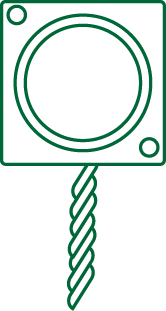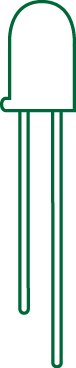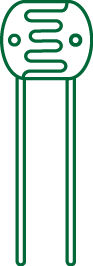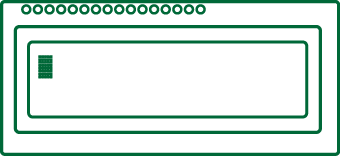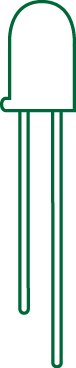Ultimate Kit Beginner Projects
Blink MultiColor LED
Control how your LED blinks and which color blinks when. Then combine the colors for a light party!
Blink Random Multi-Color LED Colors
Use random() to make your blinking LED light more interesting!
Countdown Speaker Alarm
This project shows you how to write a bit of code to create an alarm sound from a speaker.
Countdown LED & Speaker Alarm
This project shows you how to write a bit of code to create an alarm sound from a speaker combined with a blinking LED.
Cycle LED Colors with Button
Write code that lets you mix three colors together to create hundreds of cool combos.
Dual Threshold Nightlight
Create a nightlight that turns on when it's dark out and stays on until it's gotten bright. Two light thresholds means the light won't flicker.
FOUR Note Piano
Combine four buttons and a speaker to create your own customizable piano. Then modify the code to allow for new notes and combinations.
Four Note Piano with Synced LED
Create a light and sound party by synchronizing an LED with a four note piano.
LED FLASHLIGHT
Create an LED flashlight, with a button to turn the flashlight on and off.
Light-Activated Nightlight
Use a light sensor to trigger an LED on or off based on the light in your environment.
Maker Screen Basics
This series of projects introduces you to writing messages and data on the Maker Screen.
3 Hours
Play 3 Tones to a Speaker
Add code to your program to play 3 different tones with your speaker. Control the frequency too!
Press Button to Play a Tone
Use a button to play a tone from the speaker. Add a loop to continually check the status of the button.
PRESS BUTTON TO PLAY RANDOM TONE
Using the random function in your code, let the code decide what the next note will be in your song.
Press Button to Stop a Tone
Use a button to stop a tone from playing with the speaker. Add an if statement to continually check the status of the button.
Serial Print Light Sensor Readings
The light sensor is simple, reliable, and really useful. Learn to take light readings and show them on the screen.
Serial Print Sound Trigger Reading
When you're using a sound trigger, it's really helpful to take some baseline readings. For example, what happens when you clap?
Serial Print Temperature Readings
Temperature is not only useful data, but you can display it in lots of interesting ways. See what you can do with this project!
Single Pixel Example
Turn on a single pixel on your LED strip. Play around with the different patterns you can make with only a few lines of code!
Sound Triggered LED
Use a sound trigger to take noise readings from your environment. If the noise reaches a threshold, turn on an LED for the entire time the noise is above your threshold.
Synchronize LED and Speaker
This project shows you how synchronize sound from a speaker with a blinking LED.
Temperature-Triggered Light
Use a temperature sensor to trigger an LED when a temperature threshold is met.
Random LED Pixel Colors
Create a bonanza of colors by letting Maker Board randomly select which pixel to light and which color to make it. A good introduction to the LED strip.
Using Entire Strip
Turn on a every pixel on your LED strip. Play around with the different color values with .setPixel().