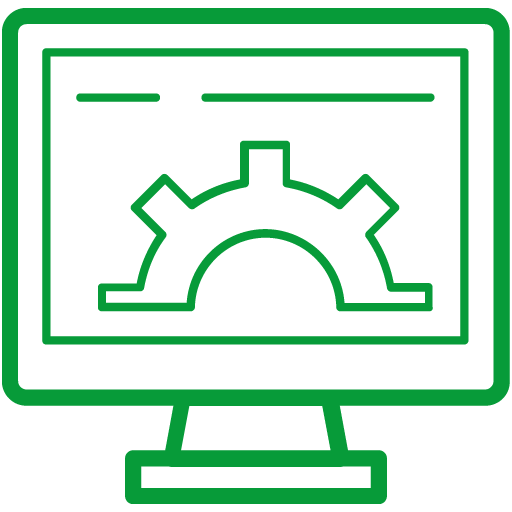1. Blink
The blink program uses the LED (light-emitting diode) built into the Maker Board to flash on and off.
2. Tones to a Speaker
You can make noise with some simple code! Get started with this program and move on to more complex sound effects and songs.
Bug Hunt One
We've inserted some errors into the "Blink" code. Can you find them and fix them using the computer's error messages?
3. Hold Button for LED
Get interactive with a button press. Combine a button with an LED for a basic project that you can turn into something so much more.
4. LED Flashlight
With the click of button, activate your LED. Another click to turn it off. Can you add more LEDs to this project?
5. Cycle LED with Button
Use a button to set the color of a red-green-blue (RGB) LED. Hold the button to strobe or modify code to create color combinations.
6. Four Note Piano
Combine four buttons and a speaker to create your own customizable piano. Then modify the code for new notes and combos.
7. Four Note Piano with Synced LED
Create a light and sound party by synchronizing an LED with a four note piano.
Bug Hunt Two
We've inserted some errors into the "Four Note Piano with Synchronized LED" code. Can you find them and fix them using the computer's error messages?
8. Button-Activated Siren
Create a siren that changes with a button. Modify code to alter speed and pitch.
9. Button-Activated LED Fade
Fade an LED light using a button. Experiment with code to change the speed.
10. Automatic Siren
Using for loops, create a siren that rises and falls automatically with code!
11. LED Fade
Automatically fade an LED light up and down with your own computer program.
12. Tune LED Colors with Button
Write code that lets you mix three colors together to create hundreds of cool combos.
13. Dice Roll
"Roll" a digital dice using an LED light and some computer code! Learn about programming a computer to make random decisions for you and create a fun tool.
14. Sound Samples
Use loops, functions, and variables to create all kinds of cool sounds with just a speaker and a button. Then think up new ways to use code for all kinds of noises.