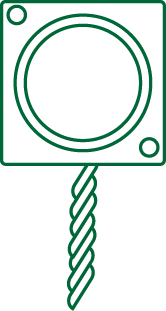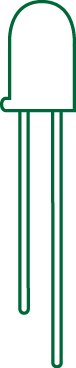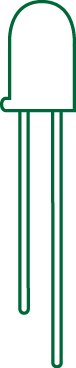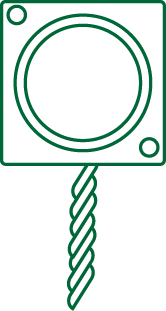Base Kit Projects
If you've got a Let's Start Coding Base Kit and you're ready to explore dozens of coding examples, you're in the right place. Remember, these examples can be building blocks for your own idea, so tinker, modify, and recreate the code! The projects are grouped by 'beginner' and 'advanced'. Each project tile has icons that match with your component cards, showing you which components are put to use in each project. Let's get started!